Thailand E-Visa application service giving an opportunity to apply for Thai visa online was recently launched. E-Visa service will make application for Thailand visa at Thai embassies and consulates much easier.
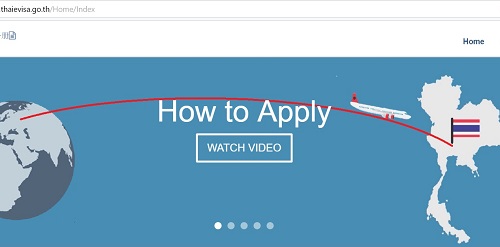
Thailand E-Visa application service will let to fill out Thailand visa application form, make an appointment at Thai embassy/consulate and pay the visa fee online. However, submitting a passport for an approval and affixing of the visa sticker at Thai embassy or consulate will still be needed.
There are plans to skip this part of visa application in the future by just emailing visa application results to the applicants, with no need of stamps or stickers on passports, but wouldn’t expect it to happen anytime soon.
Thailand E-Visa application service is currently available for Chinese and for visa submission at the Royal Thai Embassy in Beijing only. The service will be made available in Thai consulates in other Chinese cities soon but the implementation of the system at the consulates is already delayed as it was expected to happen in early March.
From 1 April May 2019, visa applicants in the UK and Ireland will have to apply for Thailand visa online as well. Thai embassies and consulates in other countries and cities around the world are expected to start using Thailand E-Visa application service over a three year period.
Website of Thailand E-Visa Application
The official website of Thailand E-Visa Application where you can apply for Thai visa online is www.thaievisa.go.th.
Creating an Account for Thailand E-Visa Application
If you are willing to use Thailand E-Visa Application service, you must create your personal account. The same account can be used for visa application of other people who are traveling with you. That’s really convenient.
Creating an account for Thailand E-Visa Application is easy, just follow these simple steps:
Creating an Account
At the top right corner of the page, click “Sign Up” and then select “Sign Up for Individual”.
To create an account, you will need to have a valid email address to be your username. Create a password and repeat the password. Then click the button “Create Account”. You will be redirected to the page “Create User Profile”.
Creating User Profile
When creating user profile, all personal details must be filled in English only.
You need to fill in the following personal details:
- Title (Mr., Miss, Mrs., Master, or Other)
- First Name / Middle Name (if any) / Family Name
- Gender (Male / Female)
- Date of Birth
- Place of Birth
- Country of Nationality
- Country of Nationality at Birth
- Marital Status (Single, Married, Widowed, Divorced)
- Contact Number
- Profile Picture (the maximum file size is 200 KB)
- Current Address: Home Address / City / Country (in case that your current address is not your permanent address, select "No" and then fill in your permanent address details on an extra field)
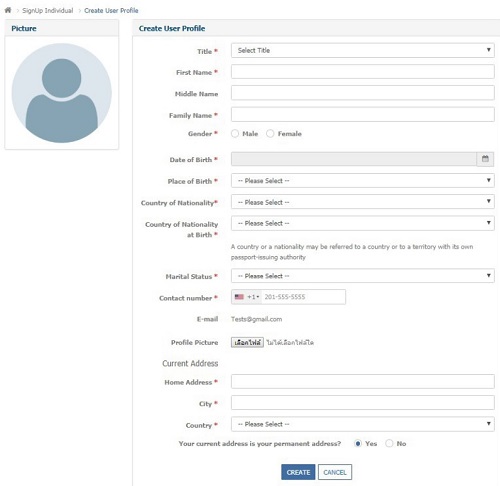
Once you have completed all required personal details for creating your account, click the button “Create”.
Account Activation
Account activation email with the activation link will be sent to the email address used when registering an account. Just click the link in the email to activate an account. The account activation email is normally sent within 30 minutes.
Using Your Account
Once you have activated your account, you can login to your account by clicking button “Log In” at the top right corner of the website. Just enter your registered email address and password and you will access your account on the website of Thailand E-Visa Application.
Here you can manage your personal details in the user profile, apply for the visa for yourself and other persons (up to 10 people), edit saved visa application which is not submitted yet and track the application process.
How to Apply for Thailand E-Visa
Go to the official website of Thailand E-Visa Application www.thaievisa.go.th and login into your account. Click “Apply for Visa” in the menu and you will start your application for Thai visa online that will be completed in 7 steps.
Step 1 - Checking Your Eligibility
Select your travel document issuing country. In case that you are currently not in your travel document issuing country, select your residency. If Thailand E-Visa application system is available for your nationality in your current location, then you will be able to select Thai embassy or consulate where you want to submit the application and passport from the list.
Thailand E-Visa application service is currently available for visa submission at the Royal Thai Embassy in Beijing only but more countries and cities should be added soon.
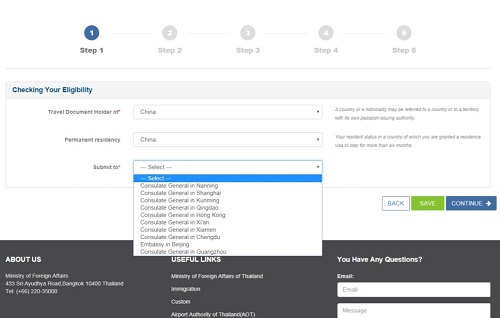
Step 2 - Purpose of Visit
Select the type of your Travel Document and your purpose of visit. The system then will automatically select Thailand visa types that are suitable for your purpose of visit. Choose the type of visa and number of entries (single/multiple).
The availability of Thailand visa types depends on your citizenship, the type of your passport and Thai embassy or consulate you will be applying at. Some types of Thai visa can be acquired only in your home country.
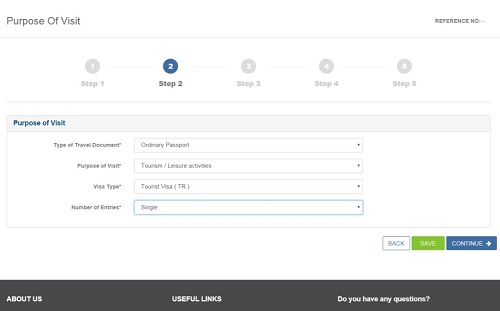
In general, it is possible to apply for these types of Thailand visa:
- Tourist Visa (Single-entry/Multiple-entry)
- Transit Visa
- Non-Immigrant B - Business Visa
- Non-Immigrant ED - Study/Internship Visa
- Non-Immigrant O – Visa for a family member of Thai national
- Non-Immigrant F
- Long Stay Visa
- Smart Visa
- Diplomatic Visa / Official Visa
Step 3 - Personal Information & Travel Information
If you are filling Thailand E-Visa application form for yourself, you can choose “Same as Profile” and the system will automatically fill in the basic personal information you have provided in your user profile when registering your account.
When applying for another person, click “Fill in for other person” and then indicate your relationship with the person who are you applying for, either he/she is your business colleague, family member or friend.
Thailand E-Visa Application form must be completed in English, except of the field “Full name in native alphabet”.
You need to fill in the following personal details in the application form (most of information will be filled automatically when applying for yourself):
- Title (Mr., Miss, Mrs., Master, or Other)
- Gender (Male / Female)
- Applicant’s First Name / Middle Name (if any) / Family Name
- Former name
- Full name in native alphabet
- Contact Number
- Country of Nationality
- Do you hold any other nationality than the one indicated? (Yes / No)
- Country of Nationality at Birth
- Place of Birth / City
- Date of Birth
- Marital Status (Single, Married, Widowed, Divorced)
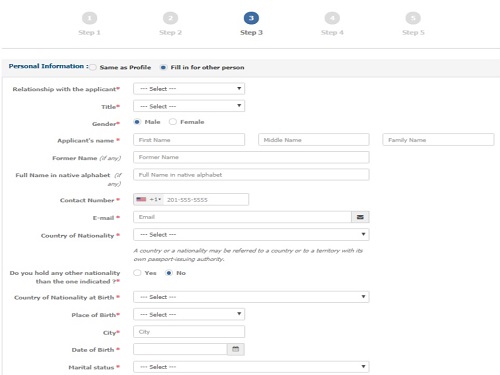
Following information about your travel document must be filled next. The details must be exactly the same as on your document as otherwise your visa application can be rejected. You need to submit the following information:
- Type of travel document (Passport / Travel Document / Seaman’s book / Certificate of Identity / Refugee or stateless person)
- Travel Document Number
- Travel Document Issue at
- Date of Issue
- Date of Expiry
Details of current address also need to be provided:
- Home Address
- City
- Country
- Current address is your permanent address (Yes / No) - in case that your current address is not your permanent address, select "No" and then fill in your permanent address details on an extra field
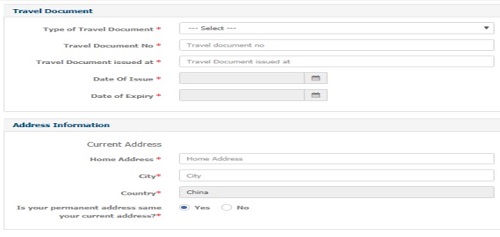
You also need to provide travel information of your planned visit to Thailand. The information should be the same as on the tickets used for traveling in/out of Thailand. Fill in the following details:
- Intended date of arrival
- Intended date of departure
- Port of Arrival:
- Border Checkpoint (fill in Border Checkpoint name)
- International Airport (choose type of flight: Charter / Schedule & fill in Flight No.)
- Seaport (provide vessel Number)
- Have you ever visit Thailand (Yes / No)
- Have you ever applied for Thai visa (Yes / No)
- Are you travelling as part of a tour group (Yes / No)
Provide the details of your accommodation in Thailand that should be the same as on your accommodation booking confirmation:
- Accommodation (Hotel / Hostel / Guesthouse / Private property / Dormitory)
- Name
- City
- Additional Place of Stay (if any) (Yes / No) – if you have several bookings, you can fill the details of other accommodations as well
The last part of Thailand E-Visa application form is employment details. You need to provide the following information:
- Occupation (Business owner / Employee / Freelance / Government officer / Retired / Student / Unemployed)
- Company/Institute name
- Yearly income
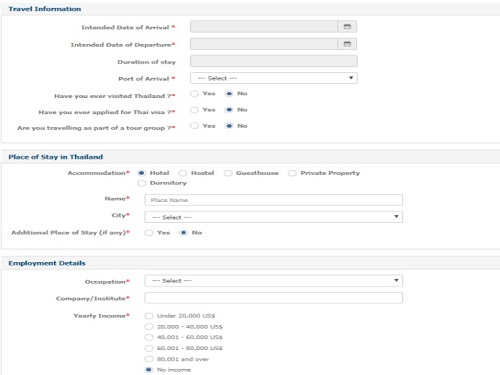
Step 4 - Declaration
You have to read through the declaration and accept the terms and conditions of Thailand E-Visa application. Then print out the declaration by clicking “Print for Signing”. Sign the printed declaration and scan the signed document (scanned file must be in .jpg format). Then upload the scanned declaration file together with other supporting documents of Thailand E-Visa application on the next step.
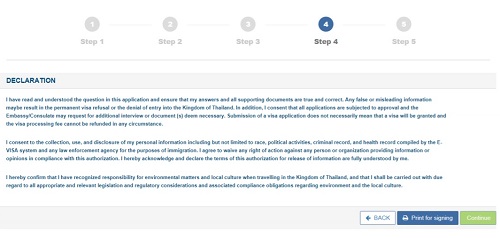
Step 5 – Uploading Documents
You have to upload all the supporting documents as instructed on the page. The system only accepts the files of .jpg format not exceeding 200 KB. Most probably you will need to use an editor to meet these requirements and it might take some time so prepare all the required documents in advance.
Every Thai embassy and consulate reserves the rights to request additional documents so the exact list of required documents depends on Thai embassy or consulate you will be applying at and the type of visa.
If you will be applying for a Single-Entry Tourist Visa, in most cases you will need to submit:
- Biodata page of your passport or travel document (passport or travel document must be valid for not less than 6 months from the day of your arrival in Thailand)
- Photograph (taken within the past six months)
- Signed declaration (see Step 4 for more information)
- Evidence of travel (tickets to/from Thailand)
- Proof of accommodation (hotel booking confirmation)
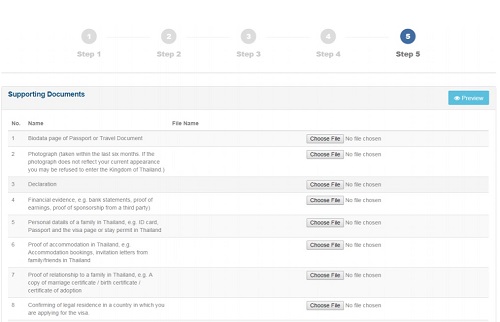
Once all the information is filled and all required documents uploaded, click the button “Done” to complete the application. The system then will ask if you wish to start another application for another person. Click “No” when all the applications will be filled and you will be directed to the submission appointment section.
Step 6 - Submission Appointment
If Thai embassy or consulate you will be applying at accepts visa applications by post, you will get an opportunity to choose one of the following ways for submission:
- Submit application in person
- Submit application by post
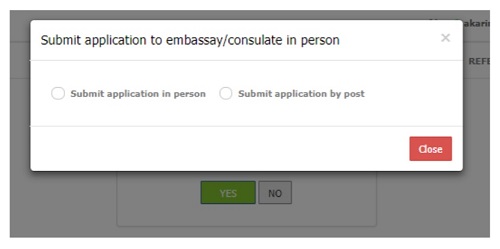
When applying by post, you will need to send your original passport and other supporting documents to the embassy or consulate.
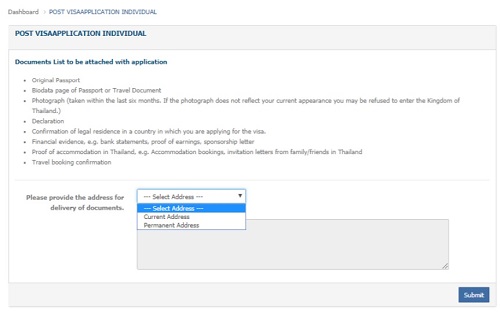
However, the opportunity to apply for Thai visa by post is quite rare so in most cases you will need to appoint the submission of your documents in person.
At the submission appointment page, you have to select the available date and time for submission of your passport and supporting documents (the list of required original supporting documents at the selected Thai embassy or consulate will be provided in the confirmation).
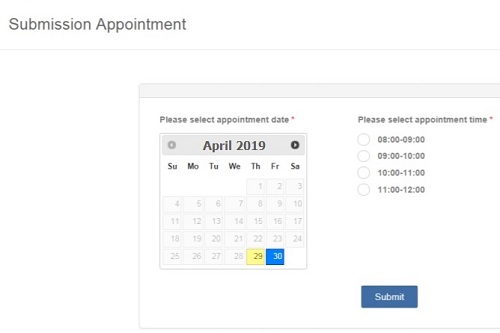
Step 7 – Payment for Thailand E-Visa
Once your appointment is completed, you will be redirected to the E-payment page. You should check your application details thoroughly before paying because after this step the booking cannot be canceled and the payment won’t be refunded.
Thailand E-Visa fee depends on the type of Thai visa and the country where application is submitted.
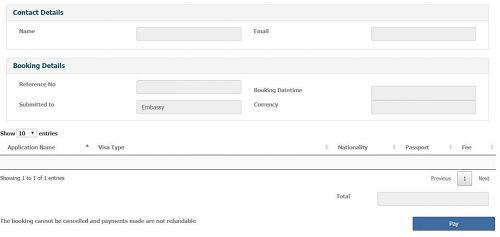
The availability of payment options will depend on Thai embassy/consulate chosen. Currently there are 4 different payment methods provided for paying Thailand E-Visa fee. You can choose from WeChat, Unionpay QR, Credit/Debit Card and B2C Internet banking.
Once the payment is completed, the payment confirmation will be sent to your email and you will be redirected to the page “Print your confirmation”. You need to print out the confirmation and bring it to the selected Thai embassy or consulate on the appointment date and time.
Make sure that you have read all the information stated on the confirmation as there will be a list of required original documents and other important information. Failure to follow these instructions may result in the refusal of your Thailand E-Visa application.
Tips
If you are from one of the countries eligible for Thai Visa on Arrival (China, India, Taiwan, etc.), you can apply for Thailand E-Visa on Arrival but it must be done on a different system. More information about application for Thailand e-VoA can be found here: eVOA Thailand - New Thailand eVisa on Arrival.
